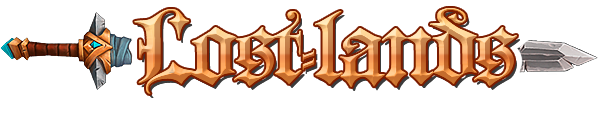f you don't wanna use IRC/Discord all the time you can chat in game (without being near people and stuff) using conferences. If you use a newer client you might not be able to do any of this stuff.
All you've got to do is make a hotkey to open it, or just click "Chat" on the menu bar.
![[Image: PgQ1F8.jpg]](https://snag.gy/PgQ1F8.jpg)
However you go about deciding to open up chat, you will then be asked to pick a unique name that you cannot ever change and that is tied to your account.
![[Image: kg4wBp.jpg]](https://snag.gy/kg4wBp.jpg)
It's pretty cool though. You can make your own conferences, password protect them, multiple chat windows can be open at once and the windows are even resizable. Try it out some time with your wizard friends.
All you've got to do is make a hotkey to open it, or just click "Chat" on the menu bar.
![[Image: PgQ1F8.jpg]](https://snag.gy/PgQ1F8.jpg)
However you go about deciding to open up chat, you will then be asked to pick a unique name that you cannot ever change and that is tied to your account.
![[Image: kg4wBp.jpg]](https://snag.gy/kg4wBp.jpg)
It's pretty cool though. You can make your own conferences, password protect them, multiple chat windows can be open at once and the windows are even resizable. Try it out some time with your wizard friends.