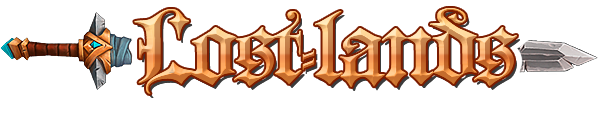
+- UO Lost Lands Forum (https://uolostlands.com/forum)
+-- Forum: Support (https://uolostlands.com/forum/forumdisplay.php?fid=26)
+--- Forum: New Player Questions (https://uolostlands.com/forum/forumdisplay.php?fid=12)
+--- Thread: Provocation Macro (/showthread.php?tid=764)
Provocation Macro - Varak - 01-20-2016
Has anyone figured out how to get a good provocation macro going? I’m not talking to for training it up. I am talking about in use. Hit one button, and your target cursor comes up, etc.
When I use “use skill provocation” in the macro no targeting cursor comes up.
When I use “use skill provocation” & “wait for target” in the macro no cursor comes up.
I am trying to eliminate the need to double click the skill (hotkey it), so I can concentrate on just targeting the mobs. I can get it to work with a target random gray as a target just fine (or absolute target for training). I just can’t actually get the target cursor in game. The target random gray is “ok” but more than half the time I don’t get ideal provoke (one or both mobs are already under control).
RE: Provocation Macro - Leon - 01-21-2016
Instead of hitting record macro then using the skill in the game, hit record macro, in razor go to the 'Hot Keys' tab, find Skills -> Provocation, click on Provocation to highlight it, then hit the button 'Execute Selected'. This should fix your problem. You can also make Provoke a UO macro instead of a Razor macro.
Bad macro looks like:
Code:
Use Skill ProvocationGood macro looks like:
Code:
Exec: ProvocationRE: Provocation Macro - Varak - 01-21-2016
perfect. thank you.