05-13-2016, 10:34 AM
I downloaded discord (windows version), but have no idea what to type to join UOLL discord.
The only address I found is this https://discord.gg/0n3bIGpRlbVnCSIw in the post
made by Skynyrd. But that doesn't work?
The only address I found is this https://discord.gg/0n3bIGpRlbVnCSIw in the post
made by Skynyrd. But that doesn't work?
![[Image: I34cGTd.png]](http://i.imgur.com/I34cGTd.png)
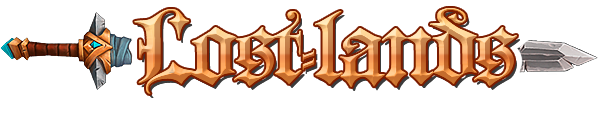




![[Image: ljabb2O.png]](http://i.imgur.com/ljabb2O.png)
![[Image: jack-sig.png]](https://uolostlands.com/static/images/jack-sig.png)