09-26-2015, 07:50 AM
So I just started playing and one of my biggest issues is hotkey/macro layouts. Just curious if some would share what they use to help me get started.
Back in the day I used F keys for my spells then everything else was randomly placed based on letter (like, ALT+F for Flamestrike)
I found this guide/setup which I thought might be aight:
http://uoancorp.com/wiki/index.php/Playe...ayer_Guide
Just curious what the pvpers (an pvers) recommend. I don't like not being able to type when using QWERTY and # keys without having to use razor hotkey toggle...
Anyways, thanks in advance.
Back in the day I used F keys for my spells then everything else was randomly placed based on letter (like, ALT+F for Flamestrike)
I found this guide/setup which I thought might be aight:
http://uoancorp.com/wiki/index.php/Playe...ayer_Guide
Just curious what the pvpers (an pvers) recommend. I don't like not being able to type when using QWERTY and # keys without having to use razor hotkey toggle...
Anyways, thanks in advance.
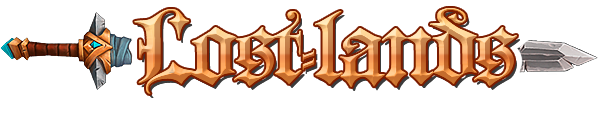






![[Image: Jto3mRU.png]](http://i.imgur.com/Jto3mRU.png)