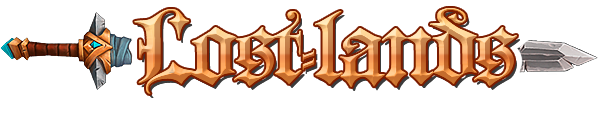03-01-2015, 08:09 AM
Cart is not difficulty based so it doesn't matter which type of map you make, you'll get the same gains.
Make a razor macro that does the following:
Useskill cartography
Wait 0.5s (or wait for menu)
Select option (whichever map you want to make)
Wait 10s
(loop)
say you buy 120 maps each time, you will have to come back to the keyboard and buy new maps every 21 minutes.
To afk the macro you need to incorporate for loops with a buy/sell agent.
I personally do it like this:
Set up a buy agent to buy xx amount of maps. I do it with 20 maps at a time.
Buy agent: 20 blank maps (it will buy the first map in the list, which if in stock, are blank maps. however it will buy ANY TYPE OF MAP if there are no blank maps in stock - ruining your macro.
Sell agent: sell 5 maps
Before you start the macro, set your character to autofollow the NPC selling maps, and make sure you have gold in your pack to buy new maps. The buy agent will not buy any new maps if you already have them in your pack, so it's best to start with 20 blank maps.
--------------------------------------------------------
Macro:
For (1 to 20) //20 maps
Useskill Cartography
Wait 0.5s
Choose Option (map you want to make - doesnt matter)
wait 10s
endfor
for (1 to 4) //sell 4 times, 5 maps each time = 20 maps
[vendor name] sell //use the vendor name, as this will make your character avoid attempting to sell to the wrong npc
wait 1s
endfor
[vendor name] buy //buys another 20 maps
--------------------------------------------------------
It is possible to completely afk this macro, however it works better at high levels and it can fail at any time due to maps running out and your macro will start buying all the pre-drawn maps on the vendor. Also you need gold on your person to afk the macro, and thieves will try to grief you by stealing the gold.
The way it works is because every time you sell a drawn map, the NPC will stock 1 more blank map. This is also why it works better at high levels, as when your cart is 50 you will lose a lot of your maps and your character will start to buy the pre-drawn maps. Try to pick a vendor that has a lot of maps to begin with.
With 90+ cart I have been gaining around 1.0 cart per hour, slowing down a little now I am at 95.
Make a razor macro that does the following:
Useskill cartography
Wait 0.5s (or wait for menu)
Select option (whichever map you want to make)
Wait 10s
(loop)
say you buy 120 maps each time, you will have to come back to the keyboard and buy new maps every 21 minutes.
To afk the macro you need to incorporate for loops with a buy/sell agent.
I personally do it like this:
Set up a buy agent to buy xx amount of maps. I do it with 20 maps at a time.
Buy agent: 20 blank maps (it will buy the first map in the list, which if in stock, are blank maps. however it will buy ANY TYPE OF MAP if there are no blank maps in stock - ruining your macro.
Sell agent: sell 5 maps
Before you start the macro, set your character to autofollow the NPC selling maps, and make sure you have gold in your pack to buy new maps. The buy agent will not buy any new maps if you already have them in your pack, so it's best to start with 20 blank maps.
--------------------------------------------------------
Macro:
For (1 to 20) //20 maps
Useskill Cartography
Wait 0.5s
Choose Option (map you want to make - doesnt matter)
wait 10s
endfor
for (1 to 4) //sell 4 times, 5 maps each time = 20 maps
[vendor name] sell //use the vendor name, as this will make your character avoid attempting to sell to the wrong npc
wait 1s
endfor
[vendor name] buy //buys another 20 maps
--------------------------------------------------------
It is possible to completely afk this macro, however it works better at high levels and it can fail at any time due to maps running out and your macro will start buying all the pre-drawn maps on the vendor. Also you need gold on your person to afk the macro, and thieves will try to grief you by stealing the gold.
The way it works is because every time you sell a drawn map, the NPC will stock 1 more blank map. This is also why it works better at high levels, as when your cart is 50 you will lose a lot of your maps and your character will start to buy the pre-drawn maps. Try to pick a vendor that has a lot of maps to begin with.
With 90+ cart I have been gaining around 1.0 cart per hour, slowing down a little now I am at 95.
![[Image: jack-sig.png]](https://uolostlands.com/static/images/jack-sig.png)