Now that we have a fully armed and operational treasure map rune library, I thought this would be a good opportunity to explain its utility to anyone who has been wanting to do something with those piles of treasure maps they’ve either occasionally looted from monsters or been hoarding from the many serpents they’ve fished up.
This isn’t intended to be a comprehensive treasure hunting guide, because a fully detailed guide has already been written here on the old stratics site. This post assumes you understand the basics that can be learned from that guide. Instead, this guide will explain how to use the rune library to very quickly reach the location of your treasure as well as fill in a few gaps. I hope to incorporate useful points as I become more experienced and also any helpful comments I receive. I can also add more information by request.
Right! So, you’ve got your decoded map. What’s next? If you don’t want to spend an inordinate amount of time poring over your old cloth map trying to guess at where the pin points, then you have two options.
The decoded map:
![[Image: _nGqDckusFQwn3JHSGhlG1l9FdvaBAYlBWgVdOVd...1wnTWB_Gcw]](https://lh5.googleusercontent.com/_nGqDckusFQwn3JHSGhlG1l9FdvaBAYlBWgVdOVdyPbjQRF4sm5Qomi_EtOVwm6wrcG9QSfdUCvdz19PAVZ6BW8fma_D6MfkRaVEUl40iH5FKei-Pjenk7kv1wnTWB_Gcw)
The first is to compare the graphic on the decoded map with this incredibly useful tool (also from stratics). Look at the general shape of the landmass as well as any landmarks (shrines, buildings, etc.). I’ve found the coastlines to be the most helpful feature in narrowing down your search, because the orientations never change (i.e. a coast on the north of the map means you’re probably in the north of the main continent). Next, mouse over the areas of the stratics map that look similar to the area shown on the decoded map. You’ll notice that the stratics map will highlight certain areas in which treasure can be found. Click on the most likely area. You’ll be presented with a graphic of an exact match to a corresponding treasure map. If the stratics map graphic doesn’t match your decoded map, go back and try again. Once you’ve found the correct area, notice that the stratics map includes all of the possible pins in any given area. Notice that each is helpfully labelled with a number. Note the number that corresponds with the pin on your decoded map. That number is unique, and it’s what makes the rune library shortcut possible.
The stratics map and zoomed area (the corresponding number is 2):
![[Image: YXDLWU4Ii16UuS6o1n9kxwSaR-ktJmEp0Fmp9IvX...0QoeJ8YYhA]](https://lh6.googleusercontent.com/YXDLWU4Ii16UuS6o1n9kxwSaR-ktJmEp0Fmp9IvXkPxrKzRma6HkWVIidA5p2yubb2h6pJEReGxq33laNDSofW1y48vp75SAfluYHUYCQfLJWL2nM_zq5fOb0QoeJ8YYhA)
![[Image: sfsptFYXvB248tmJjliu1VvIGIE6nTBIrZ6wP1ep...rUuEQypN1g]](https://lh5.googleusercontent.com/sfsptFYXvB248tmJjliu1VvIGIE6nTBIrZ6wP1epKXXKisieHtmAKdogZVXvV8qyHmeOdkceUru0ezCEmbwVr82JGgrZVolaGtZQzz9Yc0aqkKYqrY0oGE-MrUuEQypN1g)
Bring your shovel, map, and some recall reagents to my public rune library just a few steps northwest of the Britain Moongate. It’s called the Treasure Hunter’s Base Camp (shameless plug). There are 13 runebooks locked down in order with runes to each of the numbers on the stratics map. Page through to the number you noted from your decoded map. Click on recall, and “poof” you’re standing on the exact spot that the pin indicates. Click on your shovel, click on your map, click on your feet, and try not to die. Congratulations, you’re a treasure hunter.
The rune library:
![[Image: 52NCPE8lNCC5rcQHyR1p0i5Dtnfv1VPlmprdQBN1...0S4MEp6smg]](https://lh6.googleusercontent.com/52NCPE8lNCC5rcQHyR1p0i5Dtnfv1VPlmprdQBN1nV-sfDfy9Itnog_tC_O1Q2IU7OKJ-glDXaKI7PZ9DYAFCJy_ZTBRbM9eaPHzH0auRRMXHiMAlhBThXpZ0S4MEp6smg)
![[Image: CiE6_RONaSM-w_O_I1fBKPEyo-LZjzsFS2gQ5k6T...U74qArOgLQ]](https://lh4.googleusercontent.com/CiE6_RONaSM-w_O_I1fBKPEyo-LZjzsFS2gQ5k6TKYrkONDwx0A1JMDEPCc_DGfLemowMkGplIGBHRgq_93oI-8jFzJBsoBbZODGg8OIavkFYEeAbBL0SZ9VU74qArOgLQ)
The runebook:
![[Image: A0plzBktHiFiKXdvmhS_fQNRz5RunAZVsNkeVFxI...JHuipE-8NA]](https://lh5.googleusercontent.com/A0plzBktHiFiKXdvmhS_fQNRz5RunAZVsNkeVFxIXE_Qf4tEN5bENx3c-sb-_hQNe_D0fuluYnkOU1dtjosdI2RBj5-C9VVuECO-TJ4CuNFLg6ZPny8zYyN9JHuipE-8NA)
The second option I mentioned is very similar, but uses UOAM instead of stratics. Open UOAM and right click on the map. Click "Edit or Go To Labels". Go to the "Files" tab make sure the "Treasure" file name is selected. Now all of the map locations are overlaid on your UOAM. This allows you to find the unique number without using stratics, and it also gives you the option of simply running (or sailing) to the treasure location without a rune library. I prefer this method in conjunction with the library, because while the stratics map graphics are exact matches to your decoded map, the pins are often clustered together and can be a little fiddly to select; you may select the wrong one without realizing it. With the UOAM overlay, you can easily take a few steps to the next map location.
UOAM:
![[Image: TbAYq3i8Gs1DvnF96CCLvjI_6usLSCztUg3YPdgN...pdKjNcbVEw]](https://lh3.googleusercontent.com/TbAYq3i8Gs1DvnF96CCLvjI_6usLSCztUg3YPdgNoY3bPMiQGoLV-ha7GAKV1eI94ibbfQm8RyncPJuOWLj1AZ01vRk-ahNU5cOpaubBnGrtfoT4V1gP8s6npdKjNcbVEw)
Some highlights from the stratics guide or else things they didn’t bother to tell you:
This isn’t intended to be a comprehensive treasure hunting guide, because a fully detailed guide has already been written here on the old stratics site. This post assumes you understand the basics that can be learned from that guide. Instead, this guide will explain how to use the rune library to very quickly reach the location of your treasure as well as fill in a few gaps. I hope to incorporate useful points as I become more experienced and also any helpful comments I receive. I can also add more information by request.
Right! So, you’ve got your decoded map. What’s next? If you don’t want to spend an inordinate amount of time poring over your old cloth map trying to guess at where the pin points, then you have two options.
The decoded map:
The first is to compare the graphic on the decoded map with this incredibly useful tool (also from stratics). Look at the general shape of the landmass as well as any landmarks (shrines, buildings, etc.). I’ve found the coastlines to be the most helpful feature in narrowing down your search, because the orientations never change (i.e. a coast on the north of the map means you’re probably in the north of the main continent). Next, mouse over the areas of the stratics map that look similar to the area shown on the decoded map. You’ll notice that the stratics map will highlight certain areas in which treasure can be found. Click on the most likely area. You’ll be presented with a graphic of an exact match to a corresponding treasure map. If the stratics map graphic doesn’t match your decoded map, go back and try again. Once you’ve found the correct area, notice that the stratics map includes all of the possible pins in any given area. Notice that each is helpfully labelled with a number. Note the number that corresponds with the pin on your decoded map. That number is unique, and it’s what makes the rune library shortcut possible.
The stratics map and zoomed area (the corresponding number is 2):
Bring your shovel, map, and some recall reagents to my public rune library just a few steps northwest of the Britain Moongate. It’s called the Treasure Hunter’s Base Camp (shameless plug). There are 13 runebooks locked down in order with runes to each of the numbers on the stratics map. Page through to the number you noted from your decoded map. Click on recall, and “poof” you’re standing on the exact spot that the pin indicates. Click on your shovel, click on your map, click on your feet, and try not to die. Congratulations, you’re a treasure hunter.
The rune library:
The runebook:
The second option I mentioned is very similar, but uses UOAM instead of stratics. Open UOAM and right click on the map. Click "Edit or Go To Labels". Go to the "Files" tab make sure the "Treasure" file name is selected. Now all of the map locations are overlaid on your UOAM. This allows you to find the unique number without using stratics, and it also gives you the option of simply running (or sailing) to the treasure location without a rune library. I prefer this method in conjunction with the library, because while the stratics map graphics are exact matches to your decoded map, the pins are often clustered together and can be a little fiddly to select; you may select the wrong one without realizing it. With the UOAM overlay, you can easily take a few steps to the next map location.
UOAM:
Some highlights from the stratics guide or else things they didn’t bother to tell you:
- Increasingly difficult maps require increasingly difficult skill to decode, but you can decode level 1 maps with a completely fresh character if you select the cartography skill.
- So, if you bring another character with a little magery that’s capable of dealing with a couple easy monsters, then you can go after the level 1 chests right away.
- So, if you bring another character with a little magery that’s capable of dealing with a couple easy monsters, then you can go after the level 1 chests right away.
- While lockpicking is required for all but level 1 chests, you don’t need any detect hidden or remove traps skill. Just Telekinesis the chest after unlocking it.
- For level 1 chests, you can simply use the Unlock spell.
- For level 1 chests, you can simply use the Unlock spell.
- Maps obtained from serpents while fishing will always be level 1.
- Some of the locations are swarming with various monster spawns. It’s safest to either gate in hidden or be ready to fight.
- After clicking the shovel, you need to click the map before clicking the ground.
- If you are hidden when you begin digging, you will be revealed.
- Because the monsters spawned when digging up high level chests can be so nasty, you should seriously consider the using the template provided by the beginner’s guide on our site. The effectiveness of provocation cannot be overstated.
- Watch out for snakes!
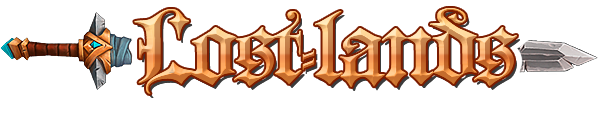





![[Image: jack-sig.png]](https://uolostlands.com/static/images/jack-sig.png)