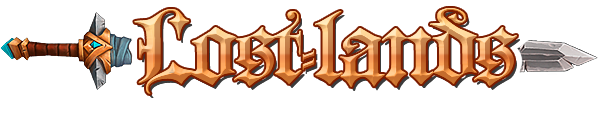These are the hotkeys that are pretty much bound no matter what. The only time they won't work is if they're "covered up" by another hotkey set in-game or Razor.
Chat Prefixes
! : A yell can be read in the journal from more than 1 screen away. I don't know how far it goes.
; : Whisper can be used within (what I believe to be 2 tiles of another player) and all others out of range will not see the text.
: : *emote*
/ : / can be used to chat with your guild and it does not disturb active Meditation.
Communication
CTRL + Q: Cycle typed messages back.
CTRL + W: Cycle typed messages forward.
Movement
RMB + LMB: Use this to auto-run or walk without the need to hold down the RMB.
Double RMB (with path-finding enabled in options): Use this on the ground to path-find to the place you clicked. This is actually very useful for those moments when you get stuck inside of stairs and resynchronizing the client doesn't do the trick.
ALT + LMB: Use this on a mobile to auto-follow.
Bars & Object Handles & Paperdolls
Alt + Double RMB: Use this on a bar to detach it from a group of bars.
CTRL + Shift (with object handles enabled in options): This will show nameplates on objects and mobiles that aren't static, or whatever. ALSO, if you use RMB on these, it will clear the nameplate so you can see one underneath of it, if there is one.
Other
Up, Down, Left, Right Arrows: Can be used to move the avatar.
ESC: Use this to cancel a target cursor.
TAB: War & Peace mode.
F1: Mostly useless compendium thingy.
Vendors
Shift + Double LMB: Use this on an item in a vendor's list of things that can be purchased to buy all of it, rather than having to hover over the + to increase the amount you're gonna buy up to max.
Chat Prefixes
! : A yell can be read in the journal from more than 1 screen away. I don't know how far it goes.
; : Whisper can be used within (what I believe to be 2 tiles of another player) and all others out of range will not see the text.
: : *emote*
/ : / can be used to chat with your guild and it does not disturb active Meditation.
Communication
CTRL + Q: Cycle typed messages back.
CTRL + W: Cycle typed messages forward.
Movement
RMB + LMB: Use this to auto-run or walk without the need to hold down the RMB.
Double RMB (with path-finding enabled in options): Use this on the ground to path-find to the place you clicked. This is actually very useful for those moments when you get stuck inside of stairs and resynchronizing the client doesn't do the trick.
ALT + LMB: Use this on a mobile to auto-follow.
Bars & Object Handles & Paperdolls
Alt + Double RMB: Use this on a bar to detach it from a group of bars.
CTRL + Shift (with object handles enabled in options): This will show nameplates on objects and mobiles that aren't static, or whatever. ALSO, if you use RMB on these, it will clear the nameplate so you can see one underneath of it, if there is one.
Other
Up, Down, Left, Right Arrows: Can be used to move the avatar.
ESC: Use this to cancel a target cursor.
TAB: War & Peace mode.
F1: Mostly useless compendium thingy.
Vendors
Shift + Double LMB: Use this on an item in a vendor's list of things that can be purchased to buy all of it, rather than having to hover over the + to increase the amount you're gonna buy up to max.