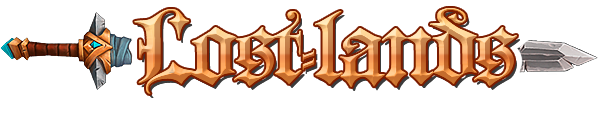12-02-2014, 10:06 AM
Hey guys, sorry this issue is still affecting you. To help our host resolve this faster could you please help us provide them a little information: We'll need you to post some "MTR results" to help troubleshoot a problem.
Please follow these steps
1. Temporarily turn off any firewall that you may be running.
2.Download WinMTR .
3. Open the file that downloads and extract the "winmtr_bin_xxx" folder to a location of your choice.
4. Open the folder folder, and select that the WinMTR folder corresponding to your OS bit level, and double click on the WinMTR.exe file (on Windows Vista/7, right-click it and select"Run as administrator"instead). You should see this screen:
![[Image: AyUGkUm.PNG]](http://i.imgur.com/AyUGkUm.PNG) ="height:360px; width:594px" />
="height:360px; width:594px" />
5. Generally its best to leave the options set the way they are for testing purposes. In the "Host" field at the top, type in LostLandsIP or address <span class="marker">66.150.121.201</span>then click the "Start" button.
6.Leave it running for 500-1000 tests, and, if possible, join the server until you notice some problems (leaving it running won't cause any added lag). After this, click the "Stop" button.
7. Next, click the "Copy Text to clipboard" button on the far left, and then post the results here, or PM them to meif you'd prefer that.I'll pass the resultson to our host to further investigate.
Please follow these steps
1. Temporarily turn off any firewall that you may be running.
2.Download WinMTR .
3. Open the file that downloads and extract the "winmtr_bin_xxx" folder to a location of your choice.
4. Open the folder folder, and select that the WinMTR folder corresponding to your OS bit level, and double click on the WinMTR.exe file (on Windows Vista/7, right-click it and select"Run as administrator"instead). You should see this screen:
![[Image: AyUGkUm.PNG]](http://i.imgur.com/AyUGkUm.PNG) ="height:360px; width:594px" />
="height:360px; width:594px" />5. Generally its best to leave the options set the way they are for testing purposes. In the "Host" field at the top, type in LostLandsIP or address <span class="marker">66.150.121.201</span>then click the "Start" button.
6.Leave it running for 500-1000 tests, and, if possible, join the server until you notice some problems (leaving it running won't cause any added lag). After this, click the "Stop" button.
7. Next, click the "Copy Text to clipboard" button on the far left, and then post the results here, or PM them to meif you'd prefer that.I'll pass the resultson to our host to further investigate.