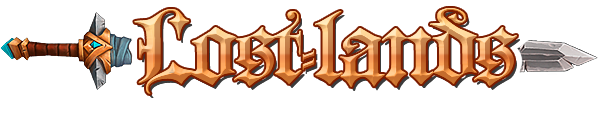01-05-2017, 04:58 AM
OK I found the issue, please try this:
- Open the UOR blacksmithing menu
- Press the button to select ingot type
- Toggle the button which should currently say "Use Material Color"
This option should not be available on UOLL, this was an oversight.
- Open the UOR blacksmithing menu
- Press the button to select ingot type
- Toggle the button which should currently say "Use Material Color"
This option should not be available on UOLL, this was an oversight.
![[Image: jack-sig.png]](https://uolostlands.com/static/images/jack-sig.png)