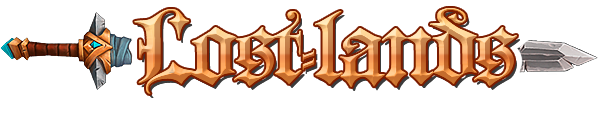09-10-2015, 07:03 AM
Enabling the unicode option in the MoTD will allow you to switch the font of your character's speech to use Unicode.
"Why should I care about unicode?" - other than simply looking different, Unicode also allows players to use accented characters (é), special characters (such as ©), and other languages entirely (こんにちは )
By default, players will continue to use the Ascii speech font which was prevalent in early eras of UO, however Unicode was introduced as a player speech font during T2A, so long as the player had the T2A client and chose to use unicode, so this is an entirely accurate option.
![[Image: unicode.png]](https://uolostlands.com/static/images/unicode.png)
It's recommended if you decide to use unicode you change your client settings to use the approved T2A unicode font (pictured below), however this setting is entirely client side, so it will not affect others how you have it set.
![[Image: unicode-options.png]](https://uolostlands.com/static/images/unicode-options.png)
Lastly, to be able to type in unicode, you must enable the following:
"Why should I care about unicode?" - other than simply looking different, Unicode also allows players to use accented characters (é), special characters (such as ©), and other languages entirely (こんにちは )
By default, players will continue to use the Ascii speech font which was prevalent in early eras of UO, however Unicode was introduced as a player speech font during T2A, so long as the player had the T2A client and chose to use unicode, so this is an entirely accurate option.
![[Image: unicode.png]](https://uolostlands.com/static/images/unicode.png)
It's recommended if you decide to use unicode you change your client settings to use the approved T2A unicode font (pictured below), however this setting is entirely client side, so it will not affect others how you have it set.
![[Image: unicode-options.png]](https://uolostlands.com/static/images/unicode-options.png)
Lastly, to be able to type in unicode, you must enable the following:
- Ensure all copies of Ultima Online are closed.
- Go into the folder you installed UO to (eg: C:\Program Files (x86)\Ultima Online)
- Locate and open the file "UO.cfg".
- Insert the line: "UnicodeSpeech=on"
![[Image: jack-sig.png]](https://uolostlands.com/static/images/jack-sig.png)