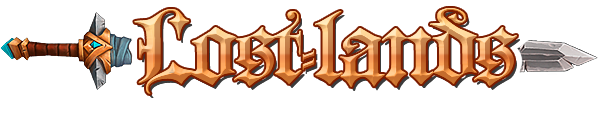08-31-2015, 01:23 PM
So I figured it out like 5 minutes after I posted. But thank you for the response though Jack!
Solution: just had to
Hover cursor (without clicking) over UO icon in start menu
Wait for small preview window to appear below UO icon (My start bar is on the top on my screen)
Right click the preview windows
Choose "Maximize"
Not sure what the heck the issue was but easy to resolve!
Solution: just had to
Hover cursor (without clicking) over UO icon in start menu
Wait for small preview window to appear below UO icon (My start bar is on the top on my screen)
Right click the preview windows
Choose "Maximize"
Not sure what the heck the issue was but easy to resolve!