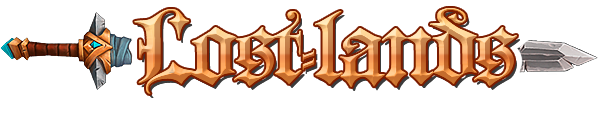08-30-2015, 03:41 AM
Hi Worm,
What version of Windows are you using? You can solve this issue a few ways, but try the following:
What version of Windows are you using? You can solve this issue a few ways, but try the following:
- Open task manager, you can do this by right clicking the task bar (on the bottom of your screen), or through the CTRL+ALT+DEL menu in most (all?) versions of Windows.
- In Processes, find Ultima Online and right click it. Play around with minimizing, maximizing, restore, etc. You should be able to return the window to usual.
- If this fails, close all your clients and find the folder which you installed UO to. Within the Ultima Online folder, click on desktop. For any characters that you are having this issue with, completely delete the associated folder.
- Restart UO, it should be fixed.
![[Image: jack-sig.png]](https://uolostlands.com/static/images/jack-sig.png)