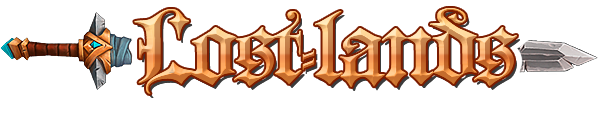02-24-2015, 08:41 PM
I have uploaded a copy here:
https://uolostlands.com/downloads/UOAMv9_Install.exe
UOLostLands has a UOAM server! I put this up a while ago and forgot to ever link it on the site.
When connecting to the UOLostLands UOAM server, you can share your positioning with other players. You can share it with everyone on the shard, or only a select group. To do this, goto the following in the menus:
Link->Link Controls.
It will bring up this form to fill:
![[Image: kdQS7qO.PNG]](http://i.imgur.com/kdQS7qO.PNG) ="height:404px; width:395px" />
="height:404px; width:395px" />
Enter the alias you wish to use in the "Name" field.
Enter uolostlands.comfor the IP.
Enter 2000 for the port.
If you wish to broadcast your location to *everybody*, leave the password blank. Otherwise, entering a password is the equivalent of creating a "channel". Other players who connect with the same password will share location information.
https://uolostlands.com/downloads/UOAMv9_Install.exe
UOLostLands has a UOAM server! I put this up a while ago and forgot to ever link it on the site.
When connecting to the UOLostLands UOAM server, you can share your positioning with other players. You can share it with everyone on the shard, or only a select group. To do this, goto the following in the menus:
Link->Link Controls.
It will bring up this form to fill:
![[Image: kdQS7qO.PNG]](http://i.imgur.com/kdQS7qO.PNG) ="height:404px; width:395px" />
="height:404px; width:395px" />Enter the alias you wish to use in the "Name" field.
Enter uolostlands.comfor the IP.
Enter 2000 for the port.
If you wish to broadcast your location to *everybody*, leave the password blank. Otherwise, entering a password is the equivalent of creating a "channel". Other players who connect with the same password will share location information.
![[Image: jack-sig.png]](https://uolostlands.com/static/images/jack-sig.png)