07-06-2016, 02:38 PM
Quick and dirty walk through of razor macros. If things are unclear just post some questions and I'll edit it accordingly.
Windows key + E will bring up file explorer (WIN+E).
![[Image: wVj4obJ.png]](http://i.imgur.com/wVj4obJ.png)
In the navigation window enter:
%APPDATA%/Razor/Macros
This will take you to the correct macros folder.
![[Image: xokTvr2.png]](http://i.imgur.com/xokTvr2.png)
From here you can edit an existing macro or create a new one. To create a new macro, right click in any white space in the explorer window and select "New" > "Text Document":
![[Image: pCBjTzs.png]](http://i.imgur.com/pCBjTzs.png)
Rename the new document from "New Text Document.txt" to "NAME.macro", where NAME is whatever you want to call the macro (this is the name Razor will display in the Macros tab):
![[Image: 8n4BgwA.png]](http://imgur.com/8n4BgwA.png)
Click yes on the confirmation box:
![[Image: DgPUwqR.png]](http://i.imgur.com/DgPUwqR.png)
You can now open the file and paste macros from the forum in to it:
![[Image: NAXEwdc.png]](http://i.imgur.com/NAXEwdc.png)
If you create a macro while Razor is running, you will have to go to the Macros tab in razor, right click the macro list, and select "Refresh Macro List".
![[Image: AL4NSeJ.png]](http://i.imgur.com/AL4NSeJ.png)
If you edit an existing macro while Razor is running, you will have reload it before it can be used. Go to the Macros tab in razor, find and select the macro, right click in the Actions window for that macro, and select "Reload":
![[Image: zqtvcXw.png]](http://i.imgur.com/zqtvcXw.png)
If you edit a macro with razor running and close razor without reloading the macro there is a chance razor will overwrite your changes. It's best to edit macros while razor is NOT running until you get used to the way this works.
Windows key + E will bring up file explorer (WIN+E).
![[Image: wVj4obJ.png]](http://i.imgur.com/wVj4obJ.png)
In the navigation window enter:
%APPDATA%/Razor/Macros
This will take you to the correct macros folder.
![[Image: xokTvr2.png]](http://i.imgur.com/xokTvr2.png)
From here you can edit an existing macro or create a new one. To create a new macro, right click in any white space in the explorer window and select "New" > "Text Document":
![[Image: pCBjTzs.png]](http://i.imgur.com/pCBjTzs.png)
Rename the new document from "New Text Document.txt" to "NAME.macro", where NAME is whatever you want to call the macro (this is the name Razor will display in the Macros tab):
![[Image: 8n4BgwA.png]](http://imgur.com/8n4BgwA.png)
Click yes on the confirmation box:
![[Image: DgPUwqR.png]](http://i.imgur.com/DgPUwqR.png)
You can now open the file and paste macros from the forum in to it:
![[Image: NAXEwdc.png]](http://i.imgur.com/NAXEwdc.png)
If you create a macro while Razor is running, you will have to go to the Macros tab in razor, right click the macro list, and select "Refresh Macro List".
![[Image: AL4NSeJ.png]](http://i.imgur.com/AL4NSeJ.png)
If you edit an existing macro while Razor is running, you will have reload it before it can be used. Go to the Macros tab in razor, find and select the macro, right click in the Actions window for that macro, and select "Reload":
![[Image: zqtvcXw.png]](http://i.imgur.com/zqtvcXw.png)
If you edit a macro with razor running and close razor without reloading the macro there is a chance razor will overwrite your changes. It's best to edit macros while razor is NOT running until you get used to the way this works.
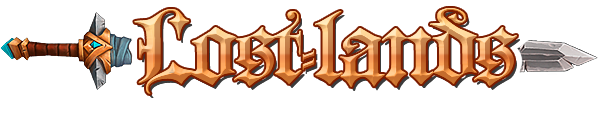




![[Image: Jto3mRU.png]](http://i.imgur.com/Jto3mRU.png)
