Hey everyone. I had been having a serious problem with UO client crashes on my fisherman whenever he was under sail and I left the window. After doing a bit of research, I discovered that you have to change some program properties to prevent that from happening. In fact, everyone should change those settings even if just to improve performance. I think this may be something that longtime players have already known, so I'm sorry if this isobvious information, but it was pretty crippling to me as a returning player.
So, everyone should be going into the compatibility tab in the properties menu of each program you've got running to play (UO client, Razor, and UOAM). Once there, be sure to select compability mode for whichever OS you're running. In addition, you shouldselect "Disable visual themes" and "Disable desktop composition." Finally, you should select the option to run the programs as an administrator.
![[Image: zeLZKQg.jpg]](http://i.imgur.com/zeLZKQg.jpg)
So, everyone should be going into the compatibility tab in the properties menu of each program you've got running to play (UO client, Razor, and UOAM). Once there, be sure to select compability mode for whichever OS you're running. In addition, you shouldselect "Disable visual themes" and "Disable desktop composition." Finally, you should select the option to run the programs as an administrator.
![[Image: zeLZKQg.jpg]](http://i.imgur.com/zeLZKQg.jpg)
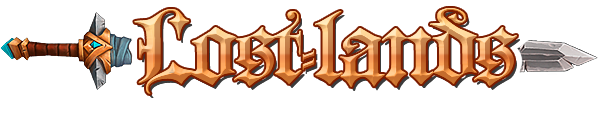





![[Image: jack-sig.png]](https://uolostlands.com/static/images/jack-sig.png)
![[Image: 08942da1f31ef72e61336c04aae0559c.jpg]](https://i.ibb.co/jyQQvJh/08942da1f31ef72e61336c04aae0559c.jpg)