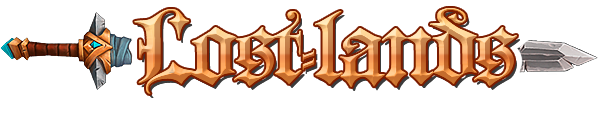You may have noticed on Discord that some of us have the game we are playing next to our name. The purpose of this post is to show those of you that have not taken the time to explore this feature how it is done. In addition I am hoping that you might join me in customizing your overlay even further so that it can serve as an advertisement for Lost Lands while on your other Discord servers.
Step 1
While your Ultima Online client is open click on User Settings in the bottom left corner of the window.
![[Image: discord2.jpg]](http://s14.postimg.org/y7alxlt69/discord2.jpg)
Step 2
Click on Games followed by Add It! You will then have the option to select your new overlay.
![[Image: discord3.jpg]](http://s29.postimg.org/4qetvz0uv/discord3.jpg)
Step 3
Click on the game names as shown. You can then put our URL in place of "Ultima Online"
![[Image: discord4.jpg]](http://s14.postimg.org/xzrkeu7ld/discord4.jpg)
Step 4
Subscribe to some additional Discord channels and spread the gospel! Amen!!
Step 1
While your Ultima Online client is open click on User Settings in the bottom left corner of the window.
![[Image: discord2.jpg]](http://s14.postimg.org/y7alxlt69/discord2.jpg)
Step 2
Click on Games followed by Add It! You will then have the option to select your new overlay.
![[Image: discord3.jpg]](http://s29.postimg.org/4qetvz0uv/discord3.jpg)
Step 3
Click on the game names as shown. You can then put our URL in place of "Ultima Online"
![[Image: discord4.jpg]](http://s14.postimg.org/xzrkeu7ld/discord4.jpg)
Step 4
Subscribe to some additional Discord channels and spread the gospel! Amen!!

![[Image: wizkidsig.png]](https://s31.postimg.cc/dcvnqpaaz/wizkidsig.png)