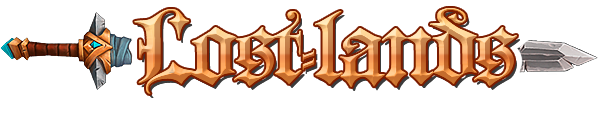
+- UO Lost Lands Forum (https://uolostlands.com/forum)
+-- Forum: Support (https://uolostlands.com/forum/forumdisplay.php?fid=26)
+--- Forum: Tech Support (https://uolostlands.com/forum/forumdisplay.php?fid=18)
+--- Thread: Can't Play (/showthread.php?tid=1400)
Can't Play - Worm4000 - 12-17-2017
So out of nowhere I can't play UO anymore.
I open Razor, get to the UO account login page, login
Select UO Lost Lands
Select my character
the server loads, but the window for the game doesn't appear, I am looking at my desktop
my computer's taskbar shows UO, and if I hover my cursor over it, it shows a mini version of the game like where I should be.
But if I click on it, nothing happens.
I can't get the game window to show on my screen, it shows for me to login and all, but not with hte game
I have tried restarting my computer and uninstalling/reinstalling razor and the UO client.
I don't use any firewall or security software that could block it.
Windows 10
The game had been working perfectly for months/years.
I have tried to alt+tab into the game, nothing.....
If I right click on the UO icon in my taskbar and select the game from the drop down menu it tells me that another instance of UO is running. Even if I restart the computer and it's the first thing I activate. I checked my startup menu and there is nothing UO related to start when the computer turns on. I will bring up the task manager and there will not be any other instances of UO running. I am CRAZY CONFUSED.
RE: Can't Play - Jack - 12-19-2017
(12-17-2017, 11:49 PM)Worm4000 Wrote: So out of nowhere I can't play UO anymore.
I open Razor, get to the UO account login page, login
Select UO Lost Lands
Select my character
the server loads, but the window for the game doesn't appear, I am looking at my desktop
my computer's taskbar shows UO, and if I hover my cursor over it, it shows a mini version of the game like where I should be.
But if I click on it, nothing happens.
I can't get the game window to show on my screen, it shows for me to login and all, but not with hte game
I have tried restarting my computer and uninstalling/reinstalling razor and the UO client.
I don't use any firewall or security software that could block it.
Windows 10
The game had been working perfectly for months/years.
I have tried to alt+tab into the game, nothing.....
If I right click on the UO icon in my taskbar and select the game from the drop down menu it tells me that another instance of UO is running. Even if I restart the computer and it's the first thing I activate. I checked my startup menu and there is nothing UO related to start when the computer turns on. I will bring up the task manager and there will not be any other instances of UO running. I am CRAZY CONFUSED.
There are a few ways you can try solve this issue.
After you log in game try hover over the instance of UO in the taskbar. Instead of left clicking the mini version of UO, right click it. Now choose "maximise". In my experience you will now be able to see the UO window.
Another method you can try is opening task manager and attempting to maximise from the process found there.
I can't remember the exact specifics of the other method, but try:
1. Close Ultima Online (no copies open)
2. Go into the folder in which UO is installed and find the desktop folder
3. Delete the desktop folder (note that this will kill all your character specific client settings)
4. Restart your client.
The last method should only be attempted when other methods have been exhausted due to the loss of client settings.
If that doesn't work then I'm sure someone else will have a suggestion as this is a common problem in later versions of Windows. Good luck!
RE: Can't Play - TKE MFO - 01-08-2018
hit alt-enter...when the game goes fullscreen, hit alt-enter again, then just use the windows key + left or right numpad to align to window.