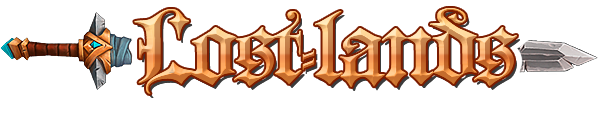
+- UO Lost Lands Forum (https://uolostlands.com/forum)
+-- Forum: General (https://uolostlands.com/forum/forumdisplay.php?fid=24)
+--- Forum: General Discussion (https://uolostlands.com/forum/forumdisplay.php?fid=7)
+--- Thread: Quick Fix to missing settings since Patch 11 (/showthread.php?tid=130)
Quick Fix to missing settings since Patch 11 - Baron - 11-11-2014
After the most recent patch you may have noticed certain saved settings, like spell icons, reverted to default. This seems to have happened because the server name in the shard browser changed from "UO Lost Lands" to "Lost Lands". Luckily none of the data is lost, you just need to copy over the data to the new folder.
You might find the data located somewhere like this:
C:\Program Files (x86)\Ultima Online\Desktop\Your Account Name\UO Lost Lands\Character Name
Simply make a duplicate of the "UO Lost Lands" folders and their content, one for each account name, and then rename it to simply "Lost Lands".
Quick Fix to missing settings since Patch 11 - Jack - 11-11-2014
Thanks for pointing that out Baron. I didn't consider the effect on macros of changing the shard name, it was a last minute thing when putting the server up.